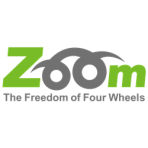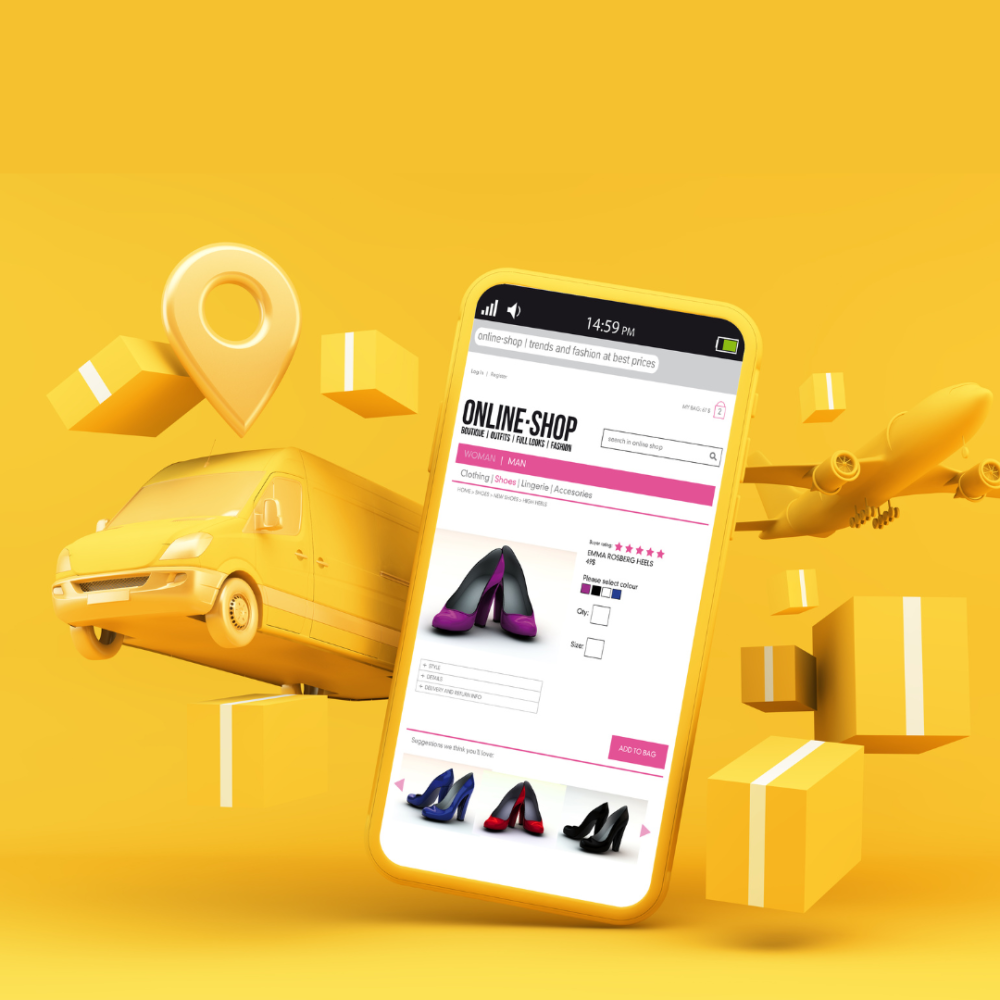How to Choose a Professional Email Address: 8 Rules
How can you make a first impression on your recipient, the second you send out an email? Well, when we consider that every second person or so decides whether to open an email or not depending on who it’s from. I’ve got an idea...
Just think, you’ve crafted the perfect resume, written a beautiful follow-up to a client, or made an attractive offer to a lead with a catchy subject line... but the recipient doesn't see all this cool stuff. First and foremost, they see that you’re writing from a personal account which is categorically not a business one.
Every single person (don’t say you haven’t😄) has owned an email account named something like “rocketman9786@yahoo.com” or “alicekitten95@gmail.com”. Unfortunately or not, we should leave these nostalgic memories to chuckle about the good old days with friends. In business, such a reckless step lowers your reputation and affects client's trust in your brand.
A professional email address gives your business a professional demeanor, ensuring the public takes your business seriously. In other words, your email address is your business brand name.
An email address has more significance than you think. You have no power in impressing your recipient with cracking content inside your email because they might not open it. Your email address speaks volumes about how professional you are and if somebody can trust you. It’s a key to lending credibility and building trust with customers and partners.
Well, I know you’re absolutely on the edge of your seat to finally hear the answer to “how can I make a professional email address?”
8 Simple Rules to Win the “Are You Professional” Game
Rule 1: Gain Respect with a Trustworthy Domain
A professional email address that is consistent with your brand, and uses the same domain name as your website and shop front, build trust and brand awareness.
Let’s just compare: johndoyle@outlook.com and johndoyle@tesla.com. It is likely that a sales pitch from the latter guy is much more appealing, don’t you think?
Undoubtedly, we are all used to communicating via Gmail; it's one of few user-friendly, simple, and nice-looking email clients. But although the words “Google” and “Outlook” are associated with prominent companies, they lack originality since anyone can create an account using these resources. You need a one-of-a-kind domain that corresponds to the name of your company. An exceptional title after @ sign is the hallmark of classy, business email.
Rule 2: Leave Nicknames to Personal Communication
Some of us have multiple email accounts for multiple reasons, and there’s nothing wrong with that. Everyone has their own vices and virtues, but they are for our personal and social lives, rather than for business.
Any nickname or alter-ego is inappropriate for your business email address. Michael Smith, who sometimes goes by Mikey, would rather use MSmith@email.com. Your first and last names are always a good idea.
Rule 3: Exclude Numbers
While the global population grows way past 7 billion, the chances of having a unique name are slim at best. Spare a thought for the John Smiths of this world. Because of poor John, free email tools offer automated options containing numbers as alternatives.
This isn’t good for business though. Users named “johnsmith2013” or “19johnsmith78”, for example, are considered untrustworthy and unreliable. In fact, they can trigger spam filters and get your emails sent straight into the junk.
The same rings true for punctuation and symbols. All this stuff is difficult to remember and can trip spam filters, especially with large companies. Stick to letters only. In case you absolutely need punctuation, only include one or two full stops or underscores maximum:
- john.smith@company.com
- john.e.smith@company.com
- j_smith@company.com
Rule 4: Avoid Using Your Position
When you put your position in your email address, like “ingridengineer@company.com”, it stands out and outlines which skills you possess. However, your recipient probably doesn’t care about this information.
Leave the title for your email signature. By the way, check our recent blog post “How To Create A Professional Email Signature”, you’ll find tips to help you write an eye-catching email signature.
Rule 5: Generic Names for Certain Purposes
Generic business email addresses such as info@yourcompany.com or support@mycompany.net are very widespread in the webspace. These email accounts represent a certain service or department of a company, without any reference to a particular team member.
Naturally, the domain name plays a decisive role in a recipient recognizing a sender. This approach is a great solution for setting email accounts used for specific purposes.
Rule 5: Make It Pronounceable and Memorable
With so many people conducting business via the tiny screens of their mobile devices, misspelling an address is common, even if it’s something that would generally seem easy to spell.
Keep in mind that you’ll have to read your email address aloud often in business, so make sure it’s easy and doesn’t require a lot of explanation.
Rule 6: Avoid Anything Unprofessional
Everyone has a private life. Would you be willing to receive personal information to your business mailbox and vice versa? No.
The same relates to electronic mail. Avoid any references to race, religion, sexual orientation, and age like “johnfromsixties”, Your professional identity might be drastically different from your personal one. There should be a clear line between the two.
Rule 7: Full Name Is Not Always Necessary
Some people have a lot of names, and most of the time it depends where they are from. You do not need to use your full name all the time, only the one or two most common names that you use - andrea.lopez@company.com.
Rule 8. Experiment and Choose the Best One
The opportunities to spice up your email address in some way are endless. Let us introduce several business email address examples that are common in business.
We take an imaginary user with the full name Andreas Turbin who works at the MakeMyDay Company. Let’s take a look at what option he may choose for a proper professional email account.
Full Name: andreasturbin@makemyday.com
First Name: andreas@makemyday.com
Last Name: turbin@makemyday.com
First Name + Last Initial: andreast@makemyday.com
First Initial + Last Name: aturbin@makemyday.com
Sometimes, the best option isn't the most obvious one. That's why you need to test a variety of different ones before you find the most appealing professional email address. The best way to do so it to put your address to an A/B test.
Learn more about A/B testing now!
All these rules on creating a professional email account are not aimed at restricting your imagination or creativity. Obviously, there are some cases when business people need to express a certain degree of individuality in any aspect, including their email addresses.
However, in most situations, professionalism means the exclusion of extra features and the inclusion of strict and accurate data - your first and last name.
It doesn’t make you any less unique; just more professional.